Teams and companies around the world have been working predominantly from home and remotely for almost two years now. And although the majority of people have now gotten used to it, the willingness to participate (still) leaves a lot to be desired. There is now even a term for this: Zoom fatigue. It describes people's feelings towards video conferencing. Because most employees are simply tired of participating in virtual events. It is therefore all the more important that you develop your digital town hall meeting as precisely as possible for your colleagues with exciting content and activating break entertainment.
How often and when should you hold a town hall meeting?
frequency
How often you should hold a digital town hall meeting depends largely on three factors: the size of your company, the speed of company growth and seasonality.The larger the company, the more difficult decisions are to communicate. On the other hand: the more people work in your company, the more working time is spent during the meeting. That's why you should hold town hall meetings as often as necessary and as rarely as possible - just so that all employees feel well informed. In any case, you should ensure that the event is relevant for all participants and brings added value for everyone.
Depending on the speed of growth and changes in the company, you should adjust the frequency of town hall meetings. When change is rapid, employees need to be informed more frequently than when development is slow. In this case, a weekly town hall meeting – or at least a standup – can make sense.
If your company - like our chocolate company - is subject to a certain seasonality, then it may make sense not to hold town hall meetings in the quieter phases, but instead to send video updates from the leadership team, for example. In particularly active times, weekly town halls could make sense.
timing
When you want to hold your town hall meeting depends primarily on when the majority of employees have time. Do you perhaps have a four-day week in your company or do you have many employees who work part-time? Then you should look at the calendar or send a survey to all employees and check or query availability.Many companies we know start the week with a digital town hall meeting on Monday lunchtime. This creates a positive and activating start to the week.
Other companies tend to focus on the end of the week and hold their events on Thursday or Friday lunchtime or afternoon. This involves looking back at the week and taking advantage of the fact that things are a little quieter for most employees towards the end of the week than at the beginning.
Of course, with all of these considerations, you shouldn't lose sight of where your employees work. Whether permanently or only temporarily: depending on the time zone, you also have to take into account the different working hours.
The most important steps when planning your digital town hall meeting
🗒️ #1 Framework : Before you start the actual planning, you should make a few decisions.
Number of participants : For each town hall meeting you should know the number of participants. Depending on the number of participants, you can have different activities and interactions.
Video software: Even if you have a common tool for your regular meetings in the company, it may be better to use another software for your town hall meetings. Because at the town hall event, the software should bring together several capabilities: streaming, chat app, private messages and surveys. We recommend Hopin (our favorite), Microsoft Stream or Livestorm.
Team Townhall: Are you planning to hold your digital townhall meetings regularly? Then you should put together a team as quickly as possible: technical back office, moderators and facilitators for questions and chat.
🎯 #2 Goal setting: No matter how frequently your town hall meetings take place: every single event should have precise goals. Are there new products/features in the pipeline? Are there sales updates? And why did the leadership team set certain priorities? Apart from these “hard” facts, softer goals – such as employee appreciation or motivation – can of course also play an important role.
📝 #3 The meeting agenda: Based on the objectives of the respective meeting, you can next set the agenda. Focus on the most important points and how you can convey them well. While the big goals and visions can also be announced by the C-level, the everyday-relevant topics should best be presented by managers who communicate with the employees on an equal level (unless this is the case for the C-level).
📬 #4 The meeting invitation: Inform your colleagues and employees about the upcoming digital town hall meeting via calendar invitation, email, Slack channels or even the good old intranet. And even if it seems redundant to you, it's best to provide information about town hall planning on all channels. This way you can ensure that everyone has seen the information ;-)
The following information should be included in the invitation:
Framework data: Date, time, agenda items and goals of the digital event as well as potential motivational elements should first be summarized briefly and concisely.
Townhall rules: Even if everyone should know it by now. As is well known, twice is better: sets rules for how questions can be asked, when participants should mute themselves and when the chat should be used.
FAQ: Be sure to put together all the questions that could potentially arise from participants here. Even if many of the answers seem obvious to you, they can be very useful for new colleagues, for example. How do participants take part in the meeting? Where can you find the link (if it is other than the usual software)? How can technical errors be prevented? And what should employees do if there are persistent technical problems? When and how can questions be clarified? Be sure to encourage all participants to ask questions or submit them in advance. Because ultimately the meaning and purpose of the event is to get everyone on board.  Planning breaks is also part of a digital town hall meeting
Planning breaks is also part of a digital town hall meeting
👩🏻💻 #5 Technical test run: Especially the first time, you should do a dry run before the actual event. Check the functionalities both on the part of the moderators and the technology team as well as from the perspective of the participants. In this way, you can add additional useful information to the FAQs and make the event more likely to be a success. It also makes sense for you to think about an emergency plan for worst case scenarios .
🙋🏻♂️ #6 Involve the participants: Even with digital town hall meetings, the biggest challenge is keeping the participants happy. Therefore, make sure that you offer enough opportunities for interaction. On the one hand, you can do this by allowing many question options and using survey and feedback tools to involve participants.
You should also consider whether you want to use icebreaker questions or warmups for the digital meeting. From our point of view, a chocolate tasting is a good option for every longer town hall meeting as a motivating introduction, a mindful break or an enjoyable end :-) #justsaying
💌 #7 Send a recap: Follow-up is half the battle, because someone is always absent or on vacation. So in order to really keep everyone up to date, a sensible recap is essential. Records the town hall meeting and makes it accessible to all employees on various channels. Send a link to the recordings including a summary of the most important points to all colleagues. It's best to set up a page or a (restricted access) YouTube channel with the past recordings, as some employees may want to catch up several weeks later. Also use the recap to keep the dialogue going. Ask participants for feedback on the content, topics and course of the online town hall meeting. Be sure to take this aspect seriously, as you can use these insights to improve your future town hall meetings. Have fun and good luck with the implementation.
Header photo by Domenico Loia on Unsplash