Unfortunately, bad introductions and warm-ups are a dime a dozen in online meetings. The result is annoyed participants or – even worse – embarrassing silence. Why is that? Usually a poorly chosen activity that neither fits the context of the meeting nor the team culture or the group of participants. How do you develop suitable warm-up exercises? We have listed some suggestions for you.
How do you choose the right warm-up for your online meeting?
Virtual meetings and events allow us to use completely new types of warm-ups. The right activity is tailored to the occasion, mood and context of the meeting. It is also important to consider the group dynamics and prevailing culture of the group.You should therefore take the following aspects into account:
Adjust to the length of the meeting
Adjust the length of your warm-up to the overall duration of the meeting. A round of introductions or a warm-up are only good if the participants find them enriching. However, if it is too long, it will quickly be perceived as a waste of time. For meetings lasting up to an hour, the introduction or warm-up should not exceed 5-7 minutes. The moderator should definitely keep an eye on the clock and - if necessary - intervene to speed things up. If it is a longer meeting or event, a longer warm-up is also possible and can even be split into several parts. We at Theyo have already enriched many virtual events and workshops with small chocolate tasting units . With a chocolate kick start at the beginning of a longer meeting you can win the hearts of all participants ;-) and there is enough nourishment for productive collaboration.
Give your warm-up a meaningful goal
Is it about bringing together participants who don’t know each other at all? Or is it a group that has known each other for a long time and perhaps already works together? Connects the warm-up phase with the actual goal of the meeting. Depending on the goal, different things will be achieved, so choose the warm-up so that the time is well used.
 A good warm-up helps to have a productive meeting
A good warm-up helps to have a productive meeting
Adapts the warm-up to the group of participants
Be sure to pay attention to the appropriate tone during the warm-up exercise. But at least as important: especially if the atmosphere is more formal, it is even more important to include fun elements. So don’t be afraid to ask participants to get creative or reveal something about themselves.
Our favorite warm-ups
RAISE YOUR HAND IF…
What's the matter?
Prepare a series of questions that describe and unify participants. This can be about countries of origin or regions, but also about team membership, work topics or private hobbies. Ask participants to raise their (virtual) hand (and keep it up) if the description applies to them.Examples
Raise your hand if...
….you work in marketing
…you come from Hamburg
...you like chocolate (this is especially good before a chocolate tasting team event ;-))
When is it particularly suitable?
- For larger group sizes (at least 15 participants)
- For participants who don’t yet know each other
- If you have or can collect sufficient information about the participants in advance
(Technical) requirement
Participants must be able to raise their virtual hand. Of course, you can also raise your hands in the video, but this quickly becomes confusing in larger groups.
WRITE INTO CHAT
What's the matter?
Ask the participants something that they can answer quickly and easily. Give them a short time frame (max. 1-2 minutes) before they can write their answers in the chat. If appropriate, ask specific participants if they can explain their answers in more detail.Examples
Which emoji best reflects your current mood?
Which word best describes this meeting?
Describes our current collaboration with a word or an emoji.
When is it particularly suitable?
– For any group size
– As a check-in
– As a quick check of the participants’ mood
(Technical) requirement
A working chat. Actually every common video software now has this. But be careful: if there are external people in the call, be sure to check beforehand whether they can also use the chat. Otherwise, this exercise can backfire if some are excluded.
SHARE A GIF
What's the matter?
Ask participants to search for a GIF that they can post in chat, a shared board or space (e.g. Slack).
Examples
Which GIF best represents your current mood?
Share a GIF that sums up your weekend.
Choose a GIF that best represents our current goal.
When is it particularly suitable?
– For small group sizes (because it often takes longer than you think)
– As a visual check-in
– Everyone knows what a GIF is and can quickly find one
(Technical) requirement
– Participants are (sufficiently) technically experienced
– There is the option to share GIFs in chat or another shared space/tool
SHOW AND TELL
What's the matter?
Ask participants to bring an object to the meeting in advance, which they can then present in the warm-up session. They should describe what item they brought with them and why they chose it.
Examples
Shows something...
that is important to you personally
which reflects our current project/collaboration
what is currently giving you a lot of joy
When is it particularly suitable?
– For small group sizes (because it often takes longer than you think)
– Participants should get to know each other better (personally).
– Participants should be challenged
(Technical) requirement
All participants must have the opportunity to turn on their video (i.e. a good internet connection should be available).
Oldie but Goldie: Icebreaker questions to get you started
Do you want to keep check-in short? Then a short icebreaker question could be a good start to the digital meeting. Ask the question right at the beginning - if necessary in writing on a shared slide - and give everyone a moment to think about it. Then have the participants give a short answer one after the other. The good thing about the icebreaker question is that you can combine it with useful information such as name and location. Especially in groups that don't know each other very well.But be careful: even with small groups and short response times, this approach is a little more time-consuming. We recommend it for groups of up to 10 people. For larger groups, you can set up small break-out rooms (e.g. on Zoom ) where the groups can then exchange ideas with each other.
Exciting icebreaker questions include:
What's the best advice you've ever heard?
What do you particularly enjoy doing at the moment (outside of work)?
What is a skill or fact that most people don't know about you?
What was the most positive experience of the last week?
What are you most looking forward to at this meeting?
Would you like to find out more about icebreaker questions? Here we have a list of the best icebreaker questions for online meetings .
Header photo by Pascal Swier on Unsplash